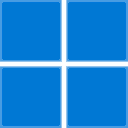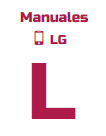ORA-01167: two files are the same file/group number or the same file
Cause: There is an overlap of file numbers in the files specified on the command line or the same file is specified twice. If they are not the exact same file then one is likely to be a backup of the other. If they are two members of the same log they must be specified together in a group file spec. This message will also appear if the same control file appears more than once in the control_files parameter in the init.ora file. If this happens, check for additional error messages.
Action: Confirm that the file mentioned is not a repeat of a file already mentioned in the command. If they are different files then omit the earlier backup. If they are members of the same log, insure they are in the same group file specification. If this message appears because of a duplicate control file, check the control_files parameter in the init.ora file and see if a file is specified more than once. If all files names appear to be unique, check to make sure that the actual control files themselves are unique. For example, in UNIX check for a symbolic or a hard link to another control file in the list.