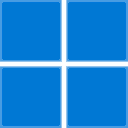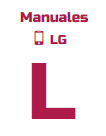Oracle - Errores y soluciones
ORA-01032: no such userid.
Cause: This is an internal error message related to Export/Import..
Action: Contact customer support.
ORA-01034: ORACLE not available.
Cause: Oracle was not started up. Possible causes include the following:
- The SGA requires more space than was allocated for it.
- The operating-system variable pointing to the instance is improperly defined.
Action: Refer to accompanying messages for possible causes and correct the problem mentioned in the other messages. If Oracle has been initialized, then on some operating systems, verify that Oracle was linked correctly. See the platform specific Oracle documentation.
ORA-01071: cannot perform operation without starting up ORACLE
Cause: Obvious.
Action: Startup Oracle.
ORA-01099: cannot mount database in SHARED mode if started in single process mode
Cause: Obvious.
Action: None.
ORA-01010: invalid OCI operation.
Cause: One of the following: 1) You attempted an invalid OCI operation. 2) You are using an Oracle client application linked with version 7.1 (or higher) libraries, the environment variable ORA_ENCRYPT_LOGIN is set to TRUE, and you attempted to connect to a version 7.0 (or lower) Oracle Server. 3) You are connected to a version 7.1 (or higher) Oracle Server, the initialization parameter DBLINK_ENCRYPT_LOGIN is set to TRUE, and you attempted to use a database link pointing to a version 7.0 (or lower) Oracle Server. 4) You are connected to a version 9.0.2(or higher) Oracle Server and you attempted to use a database link pointing to a version 9.0.1(or lower) Oracle Server for distributed autonomous transaction..
ORA-01062: unable to allocate memory for define buffer.
Cause: Exceeded the maximum buffer size for current plaform.
Action: Use piecewise fetch with a smaller buffer size.
ORA-01035: ORACLE only available to users with RESTRICTED SESSION privilege.
Cause: Logins are disallowed because an instance started in restricted mode. Only users with RESTRICTED SESSION system privilege can log on.
Action: Request that Oracle be restarted without the restricted option or obtain the RESTRICTED SESSION system privilege.