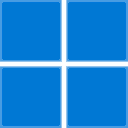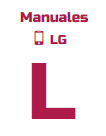Bases de Datos
ORA-01140: cannot end online backup - all files are offline or readonly
Cause: All the files were found to be offline or readonly when attempting to end an online backup.
Action: None. Online backup does not need to be ended for this tablespace.
ORA-01149: cannot shutdown - file string has online backup set
Cause: An attempt to shutdown normally found that an online backup is still in progress.
Action: End the backup of the offending tablespace and retry this command.
ORA-01152: file string was not restored from a sufficiently old backup
Cause: An incomplete recovery session was started, but an insufficient number of logs were applied to make the database consistent. This file is still in the future of the last log applied. The most likely cause of this error is forgetting to restore the file from a backup before doing incomplete recovery.
Action: Either apply more logs until the database is consistent or restore the database file from an older backup and repeat recovery.
ORA-01156: recovery or flashback in progress may need access to files
Cause: Either media recovery, instance recovery, or flashback was in progress. The recovery or flashback in progress may need the files to which this operation is being applied .
Action: Wait for recovery or flashback to complete.
ORA-01137: data file string is still in the middle of going offline
Cause: It was not possible to get the lock for a file that is offline when attempting to bring it online. The most likely cause is that the lock is still held by the instance that is took it offline.
Action: Wait a bit and try to online the file again.